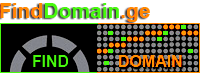In addition to NS records in the domain configuration, there is an option to manage the DNS records from the server, namely, from the Edit Zone section in the hosting cPanel. Here you can manage many more types of records: A Record, AAAA … , CNAME … , MX … , TXT … , NS … , SOA … , SRV … , PTR … These records allow you to connect software services (sites created on the constructor, etc.) to your domain, as well as verify the domain, etc. To use this feature, you must purchase any of our hosting (shared web hosting) packages and create these records from its cPanel. Purchasing a hosting package also gives you the additional opportunity to create corporate e-mails corresponding to your domain and use them, for example: name...@mydomain.ge.
If the user does not need to create their own domain emails, then we have another separate service, DNS records, which does not require the purchase of web hosting and is therefore a relatively cheaper option.