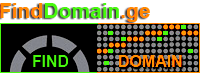The video is in Georgian, but it is useful to see it visually. You can find similar videos on YouTube.
On our portal you can register, that is, buy any domain. Both Georgian .GE domain, as well as international type domain .com .org. .net. info, biz etc.
1. First of all, to register a domain, you need to check whether the desired domain is free or not. To do this, enter the domain name in the search field, indicate the appropriate ending of the domain and click “Search”. The system will tell us whether the specified domain is free or occupied. There you will also see the status of other variants of the same domain (occupied or free). I would like to note that it is possible to purchase several domains of a similar variant and then easily redirect these addresses to one main address. Some companies use this method for marketing, or even so that other users cannot purchase a similar domain. We will also add several domains for show. Finally, we click on the “Add” button on the selected domain.
2. Then we click “Continue” and proceed to the “Domain Configuration” stage. Here you can select a hosting package for each domain, which is necessary for hosting the site. Or you can skip this issue at this stage and make this choice in the future.
3. At the 3rd stage, you go to the product payment page. Here you can change your mind about purchasing any product and delete it from this list. Then click “Continue” again.
4. After that, you go to the registration stage, which is necessary before any payment. You enter the following data: name, surname, e-mail, phone, company name (if you want), address, etc. It is advisable to also fill in the domain owner’s data. In particular, this is completely different data. It may or may not coincide with the registration data above. You can register another individual or legal entity as the owner of the domain if you are acting on someone else's instructions, etc. Here you can also choose the payment method: by invoice or by plastic card. If you are already registered on the FindDomain.ge portal, that is, you have purchased something, then you can log in to your account and this purchase will be made from your "account", you will not need to register again.
5. Finally, everything is completed with a payment, which represents the cost of purchasing the domain for 1 year. Payment is possible both by invoice and by plastic card, which you can change at this stage. I would like to note that an order before payment is not considered a reservation of this domain, and if you pay by invoice and postpone this payment for several days, during this period it is quite possible that this domain will be purchased by another person, even from another portal. In such a case, our system will not be able to notify you that the specified domain is already taken. Of course, if due to such an incident you pay and are unable to purchase the domain, in this case the amount you paid will be refunded to you according to the existing procedures or credited to another service.