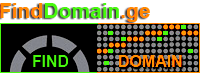From 15.04.2018, "Caucasus Online" no longer registers and/or services domains, it is the administrator of the .GE country code top-level domain. "finddomain.ge" is a registrar company accredited by "Caucasus Online", where you can purchase .GE and other domains or extend the term of existing domains by transferring them to our portal. Domain transfer means transferring its account from another registrar's site, for example, to our site (portal). The above procedure is quite simple and free, however, you only pay for an additional year for the extension of the domain term, which you would have had to pay in the future.
Step-by-step domain transfer instructions:
Step 1: Log in to your current registrar's website, go to your domain account, go to the relevant domain page, and click on the menu on the left: Get EPP Code. A message with a link will be sent to your registered email address. When you click on this link, you will receive a transfer code.
Step 2: Go to Finddomain.ge and start the domain transfer process. The transfer process involves several simple steps on our portal:
Step 3: Enter the domain name and start the transfer process.
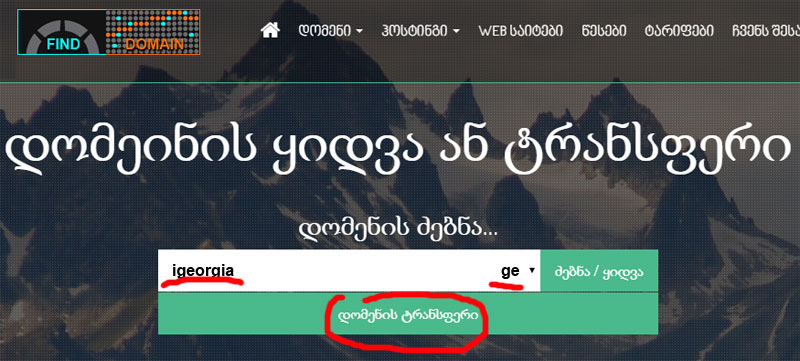
Step 4: Additionally, enter the transfer code copied from step 1.
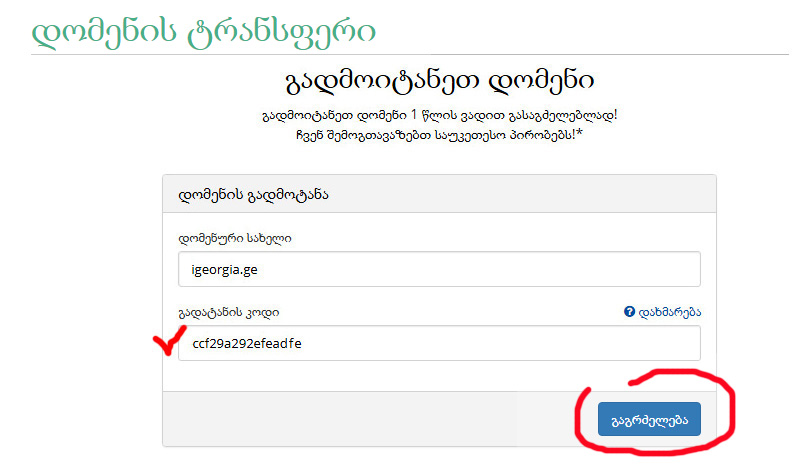
Step 5: At this point, you can add a new hosting for your site (if necessary).
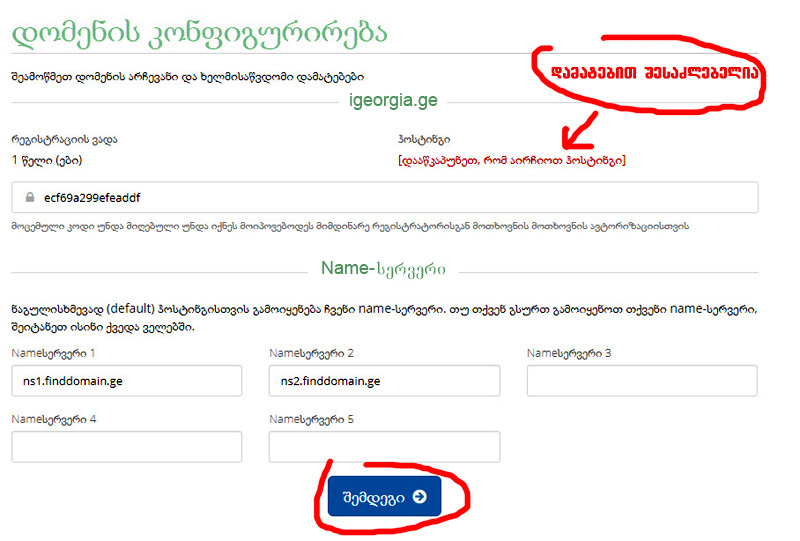
Step 6: Deduct at the payment stage
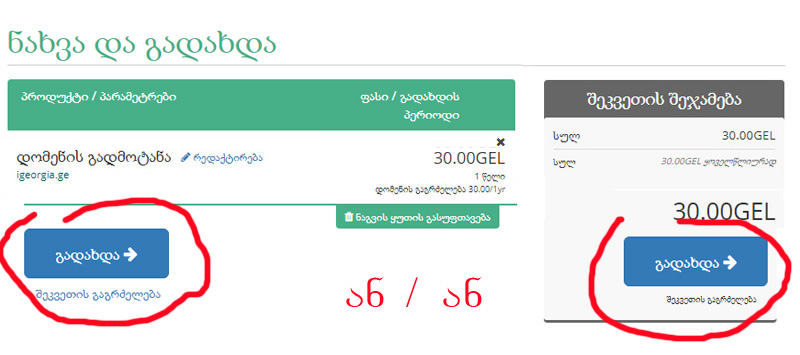
7-ნაბიჯი: გადახდის წინ აუცილებელია ახალი რეგისტრაციის ან ავტორიზაციის ეტაპი (აქ გამოყოფილია მხოლოდ მნიშვნელოვანი დეტალები)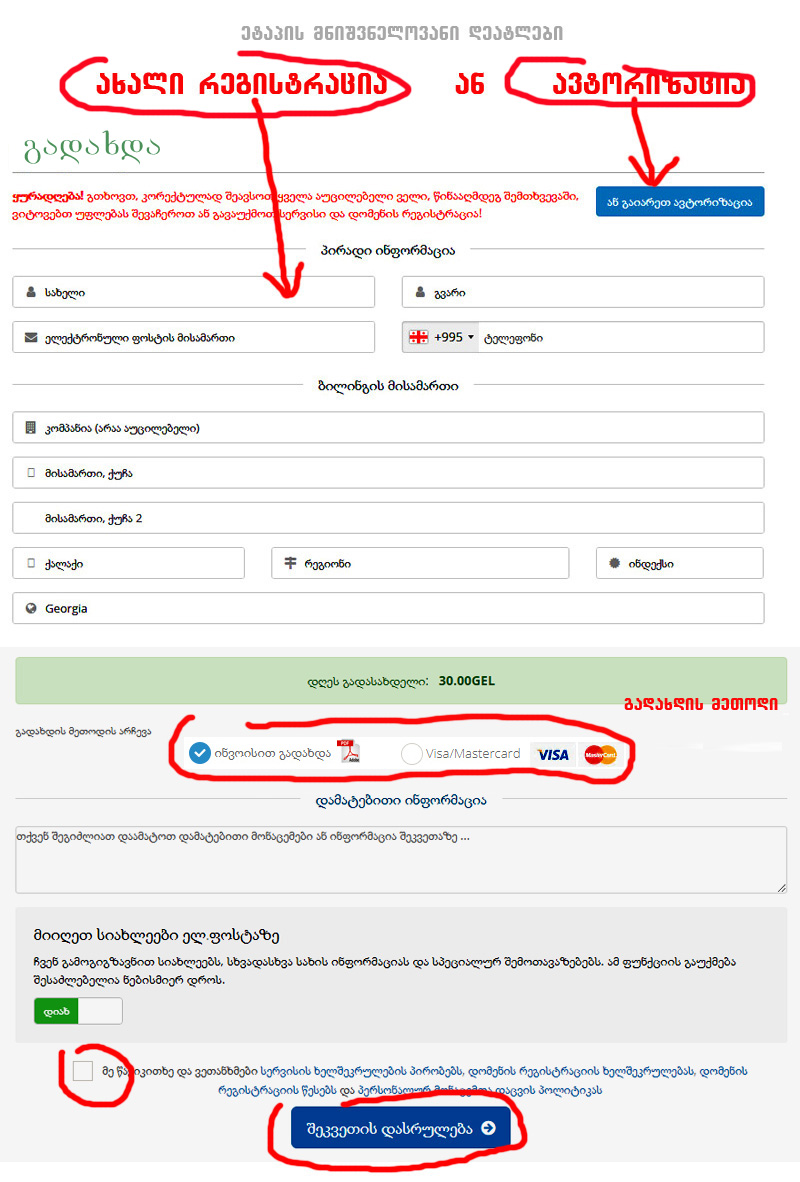
8-ნაბიჯი: დასასრული - საბოლოო გადახდა (ან შესაძლებელია აირჩიოთ ბანკით / ინვოისით გადახდა)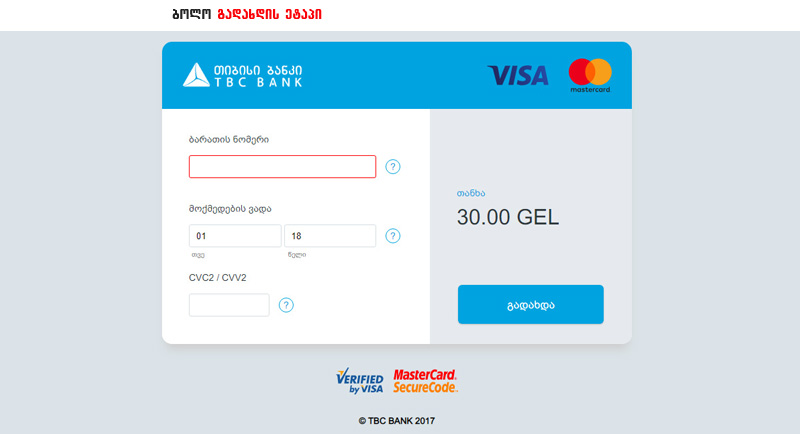
9-ნაბიჯი: გადახდის შემდეგ თქვენი დომენის გასწვრივ დაიწერება: "ელოდება ტრანსფერის დასრულებას"
- რაც 1 საათში დასრულდება (თქვენი საიტზე ეს პროცესი შეფერხებას არ გამოიწვევს).
დომენის ტრანსფერის პროცესის აღწერა ასევე შუგიძლიათ ნახოთ ვიდეოშიც ბმულზე.