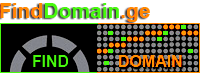The video is in Georgian, but it is useful to see it visually. You can find similar videos on YouTube.
Let me explain in a few sentences what a "mail client" program is and what it takes to make it work with your email. There are different "mail client" programs:
- Microsoft outlook
- Outlook Express
- Windows Live mail
- Mozilla Thunderbird
· and more
These programs allow you to more easily, quickly and comprehensively perform e-mail tasks: receiving, sending e-mail, statistics, history, client lists, etc. Such a program allows you to store letters in parallel on your computer and access them even when there is no Internet. The study of these programs is not the purpose of this video. I just want to explain to you where to get the settings so that this program can be attached to your specific e-mail, or to e-mails created on our hosting (server).
We perform the following steps:
1. Log in to the hosting cPanel
2. Go to the E-mails section
3. Select a specific e-mail
4. View the necessary settings
These are the settings that are required to write an e-mail in the "Mail Client" program. This work will be easily carried out by your company's IT specialist. In the future, we will also post a corresponding video for the user. Thank you for listening and we will say goodbye here.