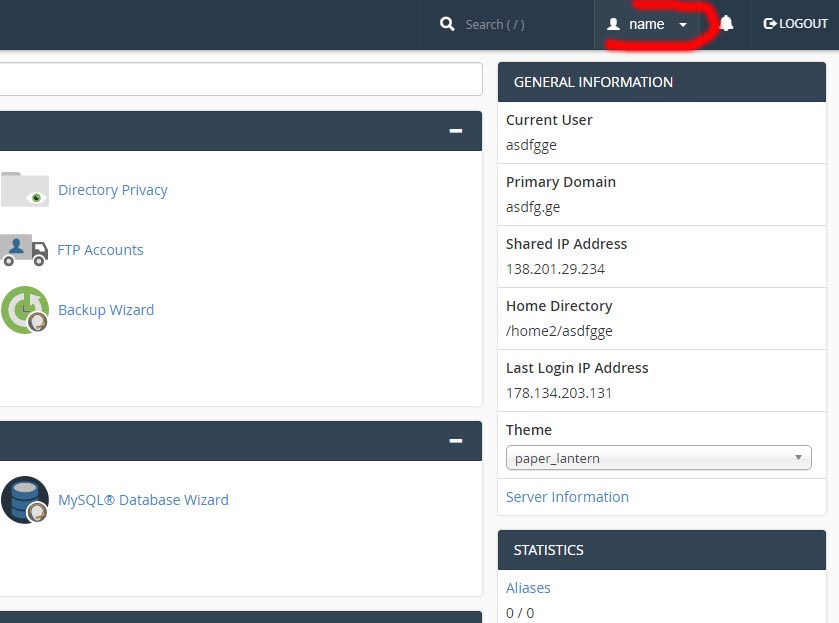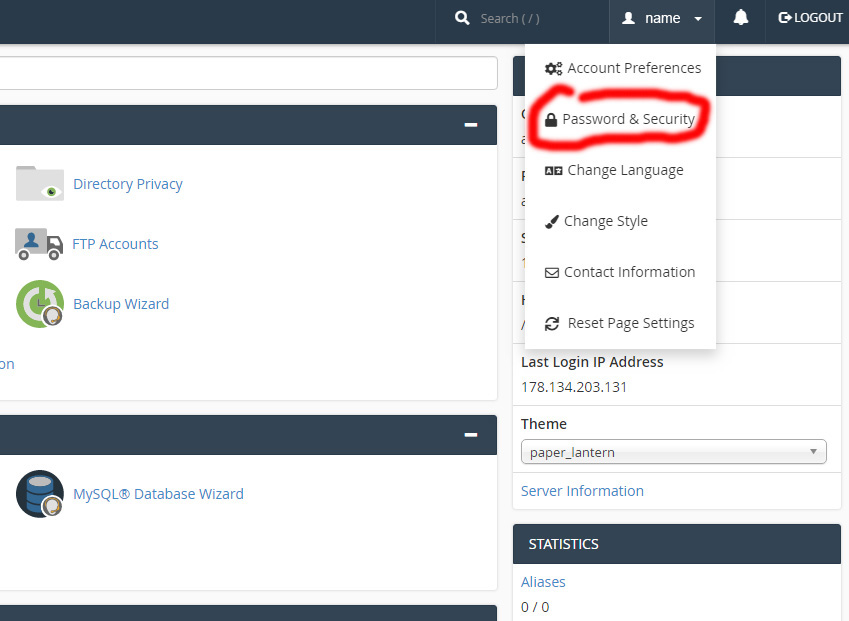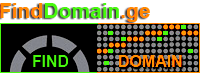It is easy to change your password on FindDomain.ge or even recover it if you forget it. You may have two different cases.
1. Recover your account password on the FindDomain.ge portal.
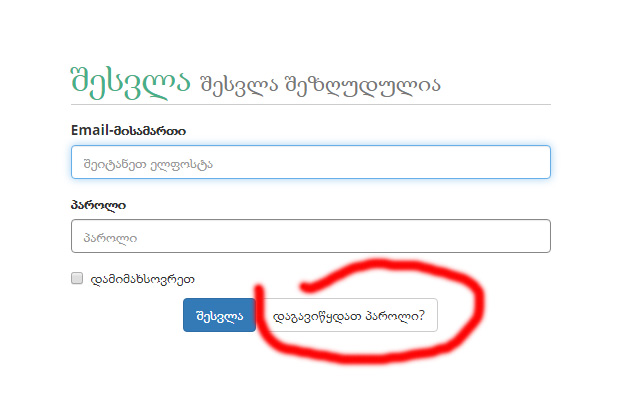
2. Change/restore your hosting cPanel password.
Log in to your account
Go to: My Services - Product/Service (select the appropriate service)
In the left menu, select: Log in to cPanel (a new page will open)
Change/set a new password.